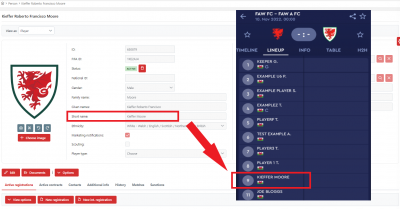update your password
To save this page to your bookmarks
On a Windows device: Windows key + D
On a Mac: CMD + D
On a mobile device: Look for the star icon
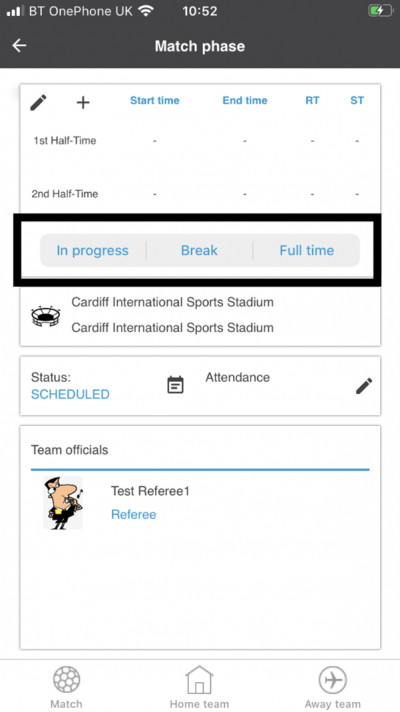
In this section, you will need to select YES or NO to all answers, apart from 4.2 where you will have the option of uploading a copy of your Club Safeguarding policy.
To upload a cop of this policy you need to click on the Red paper icon highlighted.
In the pop-up box that appears, you then need to change the document type to Supporting document instead of Generated by COMET.
You then need to click the Choose button and upload your Clubs Policy by double clicking on it wherever it is saved on your device.
section 5 - club contact information
input your new password
Choosing how players names show on team sheets
Previously, team sheets generated by COMET have shown the full name of a player, including middle names, as entered into the players registration.
COMET now has the facility for a club to chose how the player name shows on the team sheet, so that they can leave out middle names or use the name that the player/coach is commonly known as.
On a player or coach profile, you will now see that the Short name field has been added, as shown below.
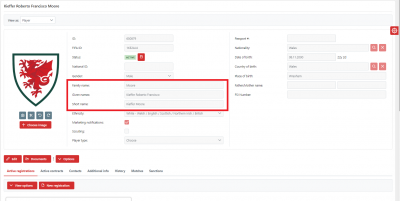
While the Family name and Given name fields should be filled with the person’s legal name for registration purposes, a club can enter the name they wish to show on the team sheet in the Short name field.
If nothing is entered in the Short name field, the Given name and Family name will continue to show on the team sheet.
Please note – the short name field is not for a nickname or first name only – whatever is entered here will show as the players name on the team sheet and Cymru Football app.
When selecting the team line-up, the players full name will show in the Available Players list.
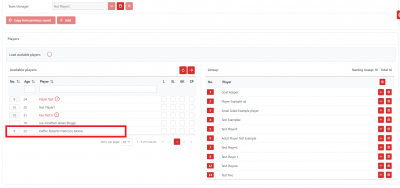
However, when the player is selected, their short name will show in the team line-up and on the team sheet.
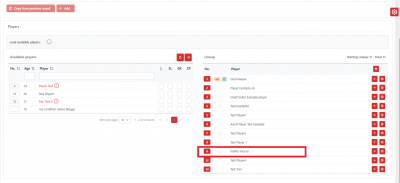

The short name will also show on the Cymru Football app.