update your password
To save this page to your bookmarks
On a Windows device: Windows key + D
On a Mac: CMD + D
On a mobile device: Look for the star icon
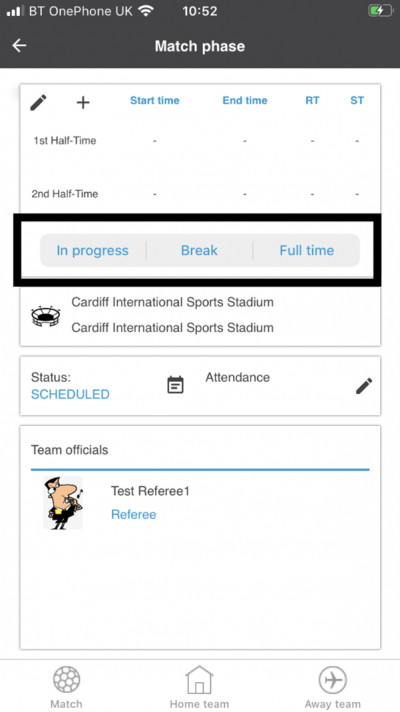
In this section, you will need to select YES or NO to all answers, apart from 4.2 where you will have the option of uploading a copy of your Club Safeguarding policy.
To upload a cop of this policy you need to click on the Red paper icon highlighted.
In the pop-up box that appears, you then need to change the document type to Supporting document instead of Generated by COMET.
You then need to click the Choose button and upload your Clubs Policy by double clicking on it wherever it is saved on your device.
section 5 - club contact information
input your new password
Match Day Helpdesk
The FAW COMET Match Day Helpdesk is available to leagues, clubs and referees having problems on a match day who need immediate help.
Matches played on Saturdays and sundays
The FAW Football Services Help desk operates between 9am and 5pm. If you have any queries, please either raise a Help Ticket via COMET, email us at fsc@faw.cymru or call the Help Desk on 02922 672252.
Matches played Monday to Friday
If you have any queries in relation to matches played during the week Monday to Friday, the FAW Football Services Centre operates between 9am and 8pm. If you have any queries, please either raise a Help Ticket via COMET, email us at fsc@faw.cymru or call the Help Desk on 02922 672252.
