update your password
To save this page to your bookmarks
On a Windows device: Windows key + D
On a Mac: CMD + D
On a mobile device: Look for the star icon
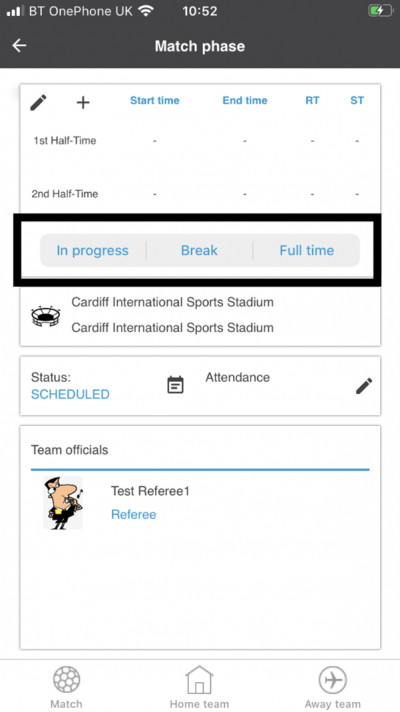
In this section, you will need to select YES or NO to all answers, apart from 4.2 where you will have the option of uploading a copy of your Club Safeguarding policy.
To upload a cop of this policy you need to click on the Red paper icon highlighted.
In the pop-up box that appears, you then need to change the document type to Supporting document instead of Generated by COMET.
You then need to click the Choose button and upload your Clubs Policy by double clicking on it wherever it is saved on your device.
section 5 - club contact information
input your new password
Issuing a points deduction to a team in your league
This guide will explain how to carry out the process of applying a points deduction on Comet as required, if a club in your league has been found to have breached your rules.It is a regular occurrence through a season that at times, clubs may breach certain league rules that will unfortunately mean a points deduction will need to be issued against them.
In order to ensure this is done in the correct way on the system so that it shows correctly on both Comet and the Cymru Football app, this must always be added as a disciplinary sanction.
Please note that Disciplinary Sanctions can only be added by your Area Association. As such, whenever a points deduction needs adding, the league will need to contact their relevant area association with details of the following:
- The Club and specific team and league division this team is competing in
- The amount of points
- The disciplinary reason why
The Area Association can then add this deduction to the system accordingly.
How The faw or an Area Association adds a points deduction
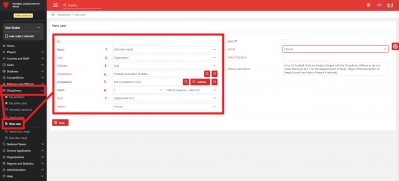
As stated above, a points deduction must always be added as a discipline sanction on comet, so the first step is to go into the discipline section and click on New Cases.
You then firstly input the general information against the particular club.
1. You would change the status to Decision Made, because the league will have already confirmed the deduction by informing the relevant Area.
2. The Type of sanction needs to be set as Organisation as opposed to person.
3. The offender type will be Club.
4. The Organisation will be Foootball Association of Wales for Tier 1 to 3 clubs, or the relevant Area Association for competitions below tiers 1 to 3.
5. You would then find the relevant Competition the team plays in.
6. If it relates to a specific match you can add that match.
7. Finally you then input the Club being deducted the points.
Adding the case details
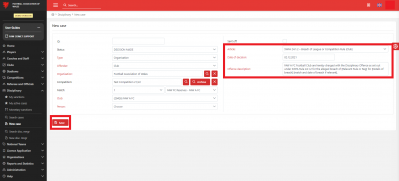
Once the general information has been added, you now need to add the case details.
The Comet system has been set up so that all of the different FAW and Area Association rules have been added in the Article box, with templates in place that populate the Offence description box once added.
The date of the decision would be the date the league made the decision to deduct the points.
For the Offence description, as the league will have already issued the points deduction, you would need to find the relevant rule/article code and wording that suits the needs of confirming that a points deduction is being added to the system.
Although a template then pre populates in the offence description box, this wording can be amended as required.
You then need to click Save.
At this point, an automated email will then be sent to the club informing them the case has been added against them on Comet.
adding the points deduction
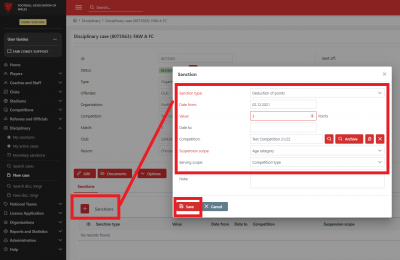
Once the case has been created, because the decision has already been made, you just need to go into the Sanctions tab and add in the points deduction.
You do this by clicking the + Sanctions button and then filling in the pop up box.
Set the Sanction Type as Deduction of Points and the 'Date from' as the date the league made the decision.
Next, add the number of points the League are deducting from the team.
Leave the 'Date to' blank, and then the competition will be pre-populated and you don't need to amend anything else, simply click Save in the pop up box.
The sanction will now appear within the overall case, and the league table will have been immediately updated to take into account the points deduction.
As Leagues currently administer all of their discipline off of the system, any fines that may have also been issued by the league do not need adding to the system.
This case has been set up purely to ensure the points deduction is administered correctly on the system, so only the points deduction needs adding.
the points deduction has now been added
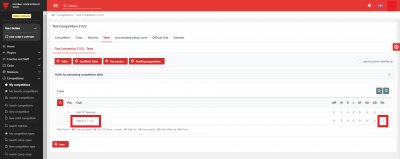
As a League/Area Association, if you now go onto the Competition page, you will see that the points deduction will be showing.
The process is now complete and this will show correctly on the tables on Comet and the Cymru Football app
