update your password
To save this page to your bookmarks
On a Windows device: Windows key + D
On a Mac: CMD + D
On a mobile device: Look for the star icon
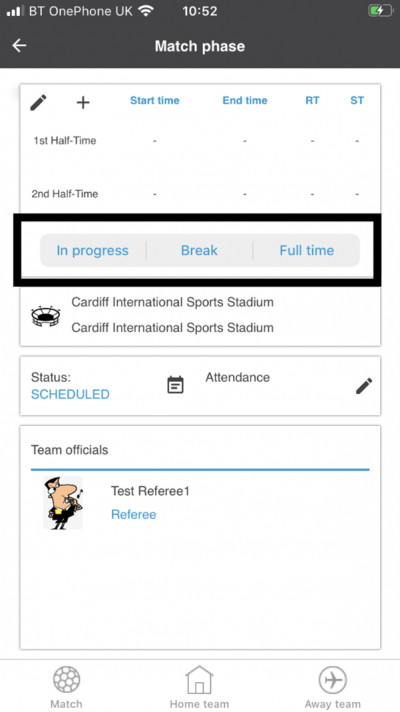
In this section, you will need to select YES or NO to all answers, apart from 4.2 where you will have the option of uploading a copy of your Club Safeguarding policy.
To upload a cop of this policy you need to click on the Red paper icon highlighted.
In the pop-up box that appears, you then need to change the document type to Supporting document instead of Generated by COMET.
You then need to click the Choose button and upload your Clubs Policy by double clicking on it wherever it is saved on your device.
section 5 - club contact information
input your new password
Match Official Registration
Referee registration needs to be renewed on an annual basis.
If you are a new referee, the FAW will set up your account for the first season. There will be no payment due for any new referees.
If you are an exisiting referee, each year the FAW will add the membership to your MyCOMET profile, so you can log in, pay the fee and you will be immediately registered.
Logging into MyCOMET
You can access MyCOMET by pressing onto your name, from your main COMET homescreen.
You can also access MyCOMET using the following link - comet.faw.cymru/mycomet
Click on My Profile
Click on Registrations
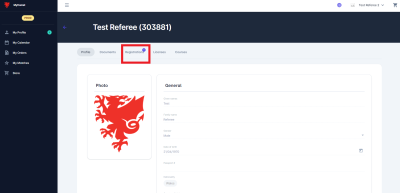
Add Membership to cart
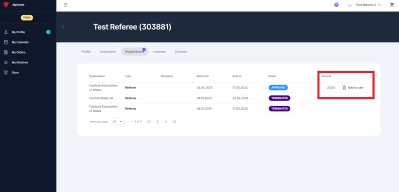
Click on the basket in the top right, then click on checkout
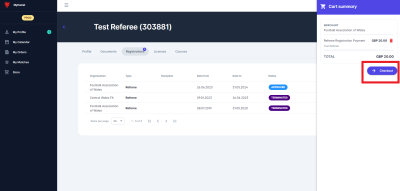
Choose payment option and place order
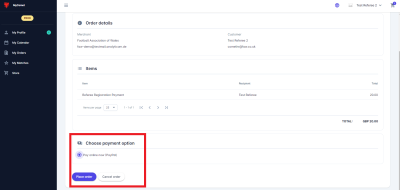
Complete payment
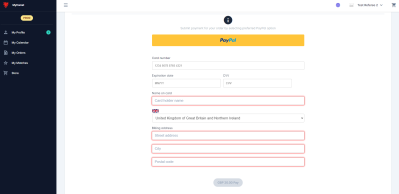
Here you can either log in to PayPal via the yellow 'PayPal' button to complete payment
Alternatively, you can input your card details to complete the payment.
Once you have paid, your registration will be automatically confirmed.
