update your password
To save this page to your bookmarks
On a Windows device: Windows key + D
On a Mac: CMD + D
On a mobile device: Look for the star icon
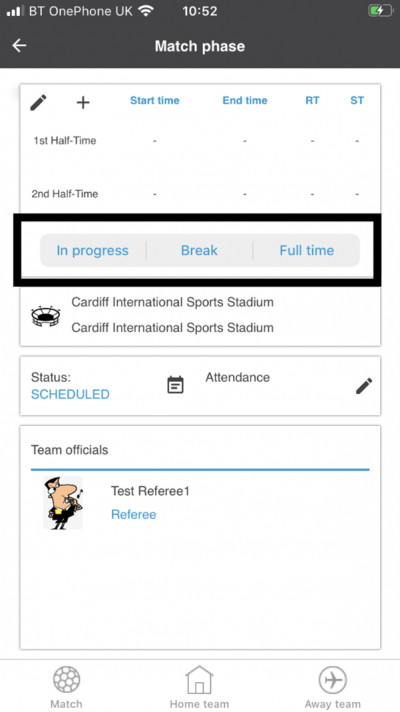
In this section, you will need to select YES or NO to all answers, apart from 4.2 where you will have the option of uploading a copy of your Club Safeguarding policy.
To upload a cop of this policy you need to click on the Red paper icon highlighted.
In the pop-up box that appears, you then need to change the document type to Supporting document instead of Generated by COMET.
You then need to click the Choose button and upload your Clubs Policy by double clicking on it wherever it is saved on your device.
section 5 - club contact information
input your new password
Receiving your registration form by email
.
All players, coaches staff and officials involved in football governed by the FAW need to register on the COMET system.
Each person registering needs to sign a registration form, to agree to FAW rules and regulations, and for their data to be stored on the COMET system.
When your club or organisation begins your registration on COMET, you will receive a registration form by email.
The email will be generated by the FAW COMET system and will be from comet@analyticom.de.
Your registration form will be attached to the email.
Opening the registration form
Tap the attachment, as shown above.
The form will then open on your iPhone.
Tap the form to view it full screen.
It is important at this stage to check that your details are correct.
If they are wrong or out of date please ask your club or organisation to update them on COMET and send you a new registration form.
Returning the form
After signing the form, tap Done at the top left of the screen.
Next tap New Message.
Your form needs to be returned to the club or organisation that you are registering for.
Enter the email address of your club/organisation contact, then tap the send arrow.
Your signed form will now be with your club or organisation who will upload it onto the COMET system so that your registration can be confirmed.
