update your password
To save this page to your bookmarks
On a Windows device: Windows key + D
On a Mac: CMD + D
On a mobile device: Look for the star icon
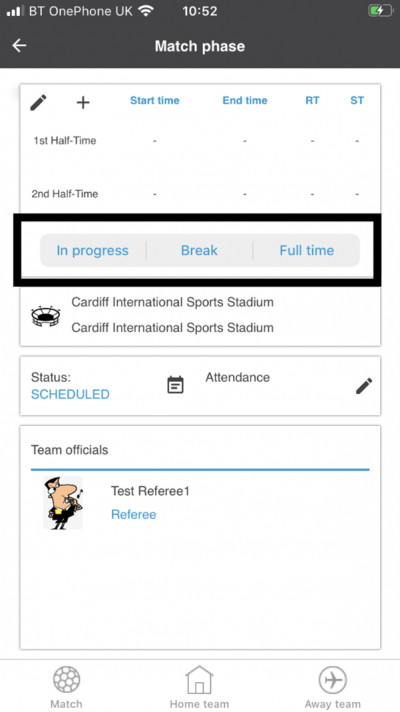
In this section, you will need to select YES or NO to all answers, apart from 4.2 where you will have the option of uploading a copy of your Club Safeguarding policy.
To upload a cop of this policy you need to click on the Red paper icon highlighted.
In the pop-up box that appears, you then need to change the document type to Supporting document instead of Generated by COMET.
You then need to click the Choose button and upload your Clubs Policy by double clicking on it wherever it is saved on your device.
section 5 - club contact information
input your new password
Explaining the roles a person can be registered in on COMET
A guide explaining all of the different role types an individual can be registered in for a club on COMETIntroduction
As a football management system, the aim of COMET is to be as user friendly as possible, whilst also ensuring accuracy and efficiency in capturing all of an individuals roles within Welsh football.
In order to do this, the COMET system has a large number of roles an individual can be registered to.
However, an individual does not need a different COMET record for all of their roles!
All registrations are meant to sit on a single COMET account in order to make the system as easy as possible to find and register individuals, whilst also ensuring an accurate record of the number of people involved in the game in Wales.
This guide will help to explain all of the different role types on COMET a person can be registered in for a club.
Select View as on a persons record to select and view all of the available role types:
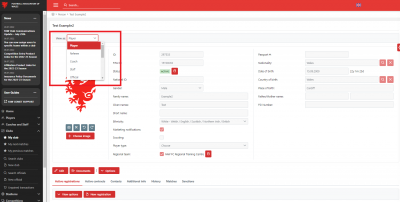
Selecting View as at the top left of a person's COMET record will allow you to view a full list of all available role types an individual can be registered as on COMET.
If a role type is in bold, this means there is an active registration either in process or confirmed within this role type.
Other than registering for one club as a player, there is no restriction on the number of registrations an individual can hold across multiple role types.
An individual can also hold multiple registrations within each role type or across role types, for the same or different organisations, so the system is very flexible.
The full list of role types on COMET that are applicable to clubs are:
- Player
- Coach
- Staff
- Official
The other role types are then for League/Area Association or FAW use.
Player Registrations on COMET
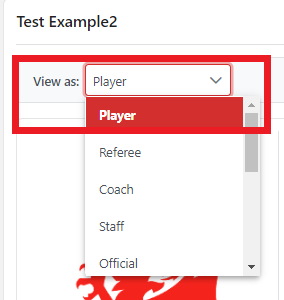
The most common role type on COMET.
In the 2019-20 season just over 85,000 people were registered as a player in Wales.
All players must be registered on COMET and in line with FIFA rules a player can only play for one club at a time.
If you have any queries relating to player registrations, please contact the FAW at registrations@faw.co.uk
Coach Registrations on COMET
Coach Role Registration Types on COMET:
- Academy Team Manager (For FAW Academies only)
- Academy Team Assistant Manager (For FAW Academies only)
- Assistant Manager
- Coach
- First Aider
- First Team Manager (For Adult First Team only)
- First Team Assistant Manager (For Adult First Team only)
- Team Helper
- Team Manager
There is no limit to the number of different Coach registrations an individual can hold on COMET - whether for the same or multiple organisations.
The Coach role on COMET relates to an individual being linked to a specific team within an organisation and is subject to approval by the FAW as minimum qualifications are required at a number of levels of the game in Wales.
All individuals coaching junior football in Wales must have a DBS check in place and logged on their COMET record in order to coach.
Tiers 1 and 2 Male and Female, Academy football and all Junior football also require a number of minimum qualifications which must be logged on an individuals COMET account in order for the FAW to approve them in a coach role.
staff registrations on comet
Staff Role Registration Types on COMET:
- Kit and equipment manager
- Coaching Co-ordinator
- Goalkeeper Coach
- Footie Huddle Co-ordinator
- Academy Administrator
- Chartered Physiotherapist
- Finance Officer
- Scout
- Doctor
- Safeguarding Officer
- Head of Youth
- Sports Therapist
- Head of Coaching
- General Manager
- Security Officer
The Staff role on COMET relates to an individual being linked to an entire organisation, as opposed to the Coach role which is linked to a specific team within an organisation.
The Staff role type is subject to approval by the FAW as minimum qualifications and validation are required from the FAW to be registered in a Staff role.
This is primarily to do with the FAW Club Licensing and Club Accreditation programmes.
As with the Coach role type, there is no limit to the number of different staff registrations an individual can hold on COMET - whether for the same or multiple organisations.
Official Registrations on COMET
- President
- Vice-Presidet
- Life Vice-President
- Chairperson
- Secretary
- Assistant Secretary
- Treasurer
- Chief Executive Officer
- Referees Officer
- Community Officer
- Parent Liaison Officer
- Registration Secretary
- Fixture Secretary
- Disciplinary Officer
- Volunteer Co-ordinator
- COMET Champion
- Commitee Member
- Club Volunteer
- Accreditation Officer
- FAW Council Member
- FAW Staff Member
- FAW Trust Staff Member
- FAW Trustees
- FAW Board Member
- Supporter Liaison Officer
- Disability Access Officer
- Steward
- Other
The Officials roles on COMET relate to an individual being linked to an entire organisation, similar to the Staff role.
However unlike the Staff role, no formal qualifications or validation is required from the FAW.
These roles are largely administrative and Committee based.
This means that organisations are able to self-register all of their own Officials.
As with the Coach and Staff role type, there is no limit to the number of different Officials registrations an individual can hold on COMET - whether for the same or multiple organisations.
