update your password
To save this page to your bookmarks
On a Windows device: Windows key + D
On a Mac: CMD + D
On a mobile device: Look for the star icon
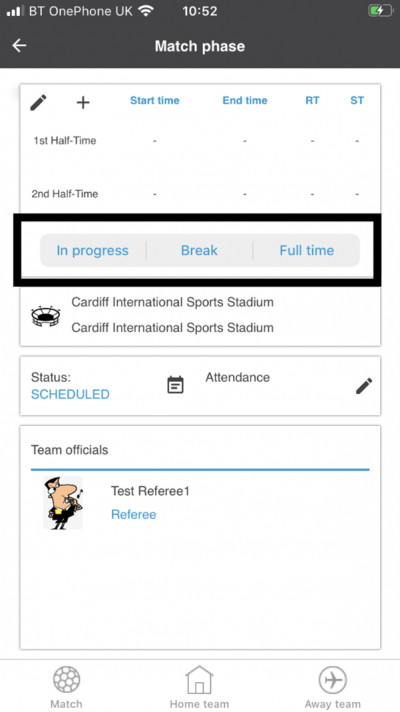
In this section, you will need to select YES or NO to all answers, apart from 4.2 where you will have the option of uploading a copy of your Club Safeguarding policy.
To upload a cop of this policy you need to click on the Red paper icon highlighted.
In the pop-up box that appears, you then need to change the document type to Supporting document instead of Generated by COMET.
You then need to click the Choose button and upload your Clubs Policy by double clicking on it wherever it is saved on your device.
section 5 - club contact information
input your new password
How to Affiliate to the FAW or an Area Association
This page will show you how the Affiliation process works on Comet. All clubs in Wales must ensure they are affiliated to the FAW or their relevant Area Association on Comet, before the season starts, to be able to play each season. This process may involve purchasing an affiliation product via your club MyComet page for the FAW or Area Association. Details on how to do this will be shown below.Completing the affiliation application
From the 2023/24 Season, clubs no longer need to complete extensive affiliation applications via the Comet system. Instead the club just needs to purchase the relevant affiliation product and this process alone will affiliate the club/league.
If you are a club playing in any of the following leagues, you will need to affiliate to the FAW via Comet:
Cymru Premier
Adran Premier
Cymru North
Cymru South
Ardal North
Ardal South
If you are a club playing in any other competitions, you will need to affiliate to the relevant Area Association thet your competitions take place in, via Comet.
If you have a senior team in the leagues listed above, but also have teams in competitions at regional level, you will need to purchase affiliation ot both the FAW and the relevant Area Association.
purchasing the affiliation product in mycomet
This product can be accessed via the Store on MyCOMET
Accessing via mycomet and finding the link
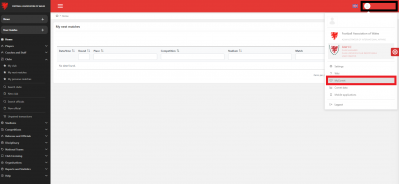
Once logged into Comet, you need to click on your name in the top right corner of Comet and then click the MyComet button highlighted in the drop down menu, this will then transfer you to the MyComet finance section.
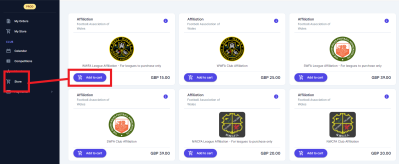
Once on the MyComet screen, you simply need to go into the Store tab.
All of the relevant affiliation products will be on this page, so find the relevant one for your organisation and then click the Add to Cart button beneath it.
Answer the required questions
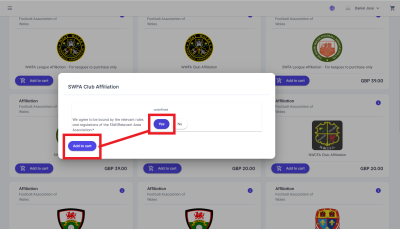
Once you clicked Add to cart, you will now need to answer a small number of questions before proceeding. This process should not take long at all but is important to do so as part of the process.
1. Agree to the rules and regulations
2. Confirm whether your club has a junior section or not. This is to help with the FAW Club Accreditation scheme
3. If you do have a Junior section, confirm what level of Accreditation your organisation is seeking to achieve for the season. If your organisation does not have a junior section or are a League organisation, simply type 'N/A'.
4. List your clubs Safeguarding Officer
Completing the payment process
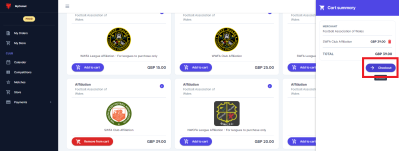
Once you clicked 'Add to cart' in the top right corner, your Shopping Trolley Icon would now have a 1 in this and you would click on the icon to bring up the cart summary as shown above. Simply click the Checkout button.
place order
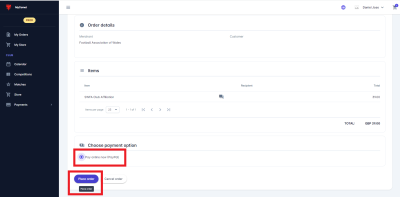
Once you have clicked checkout, you will be directed to the order summary page above.
If ready to purchase the affiliation product, select the 'Pay online now' in the Choose payment option box and then click Place order.
This will redirect you to PayPal where you can then log into your PayPal account to complete the purchase, or input card details to complete the purchase.
If you need any further assistance on this process, please contact the Football Services team on 02922 672 252, via email at support@faw.cymru or via a help ticket via support.faw.cymru
Keeping Your Club Information up to Date
Although you are no longer required to complete an extensive application form, it is important that your organisation keeps their information on Comet up to date. If the FAW or relevant Area Association notice your information is outdated or require further information from you, they will contact the organisation requesting this.
You have now done everything you need to in order to pay for an Affiliation fee on COMET.
