update your password
To save this page to your bookmarks
On a Windows device: Windows key + D
On a Mac: CMD + D
On a mobile device: Look for the star icon
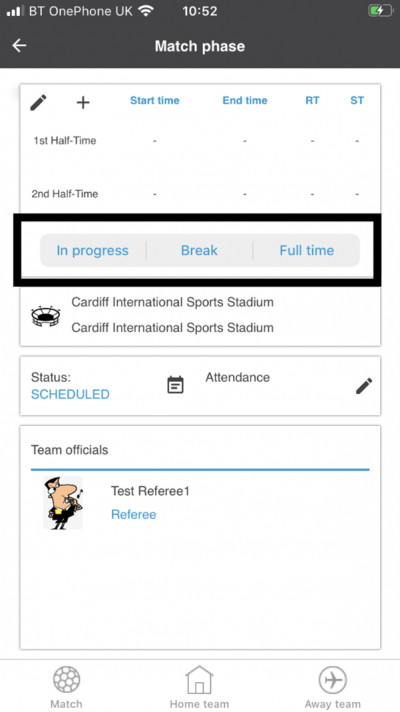
In this section, you will need to select YES or NO to all answers, apart from 4.2 where you will have the option of uploading a copy of your Club Safeguarding policy.
To upload a cop of this policy you need to click on the Red paper icon highlighted.
In the pop-up box that appears, you then need to change the document type to Supporting document instead of Generated by COMET.
You then need to click the Choose button and upload your Clubs Policy by double clicking on it wherever it is saved on your device.
section 5 - club contact information
input your new password
Personal Accident Insurance
Please see below links to all insurance documents relevant to personal accident insurance.
When it comes to insurance, we recommend organisations and participants familiarise themselves with the cover details to ensure that they are conversant with the terms, conditions, limitations and exceptions of the policy and that it fully meets their requirements.
This should include making sure:
- You are familiar with what is, and what is not, covered
- You are aware of any exclusions and/or restrictions
- You are satisfied the cover meets your needs
As a reminder, individuals are able to upgrade their levels of cover when it comes to the FAW policy provided, and will only incur the difference in cost to upgrade, as opposed to the full cost of the upgraded policy.
If you feel the policy provided does not meet your needs, individuals and organisations are free to source and take out any policy with any provider that they feel is suitable for their needs at any given time.
